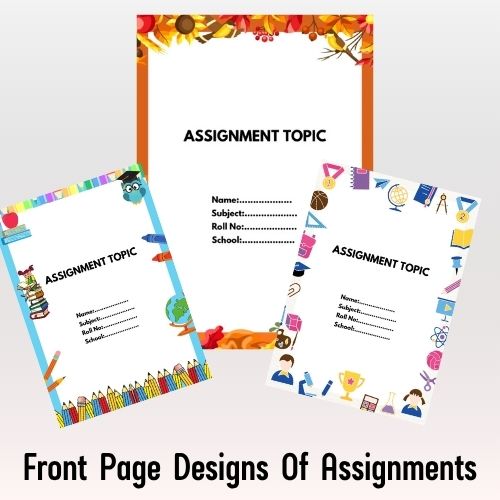📄 Simple Assignment Front Page Design
A front page is the first thing your teacher sees in your project or assignment. A clean and simple front page makes a good first impression and shows that you have done your work neatly and seriously.
In this post, we are sharing some free MS Word front page template that you can download and edit easily. This template is perfect for school assignments, and it is designed in A4 size, which is suitable for printing.
✍️ What’s Included in the Template:
- A clear and bold title space
- Sections for your name, class, subject, and School
- A neat layout with proper spacing
- Editable design – you can change text, font, or color
- Suitable for all school subjects like English, Science, Maths, or Social Studies
This design is great for students who want a simple but professional-looking assignment cover page.
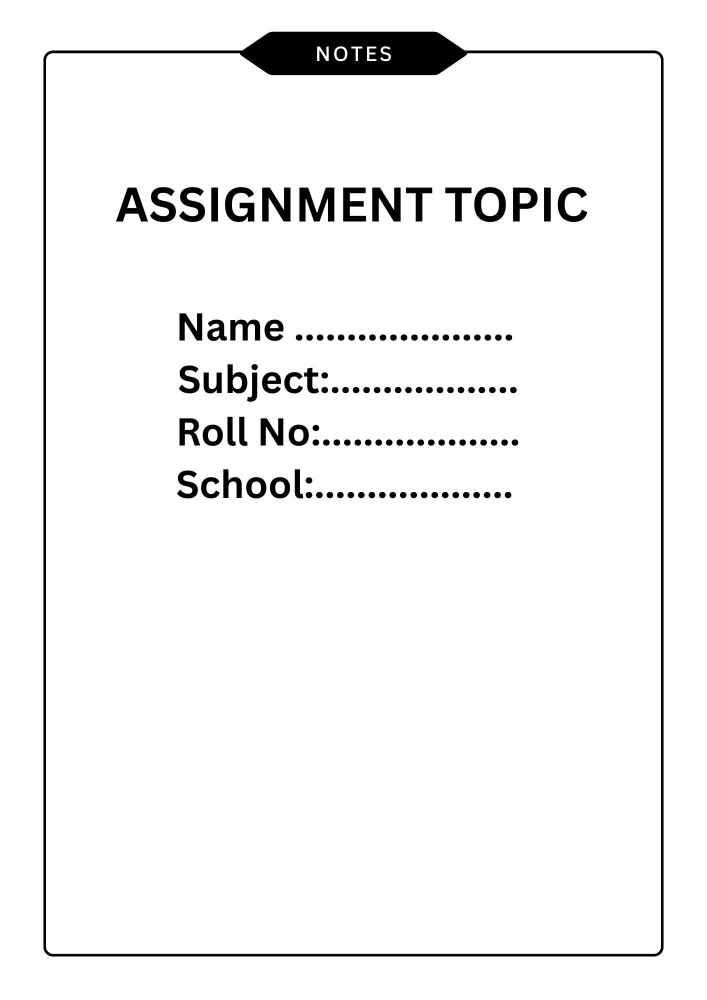
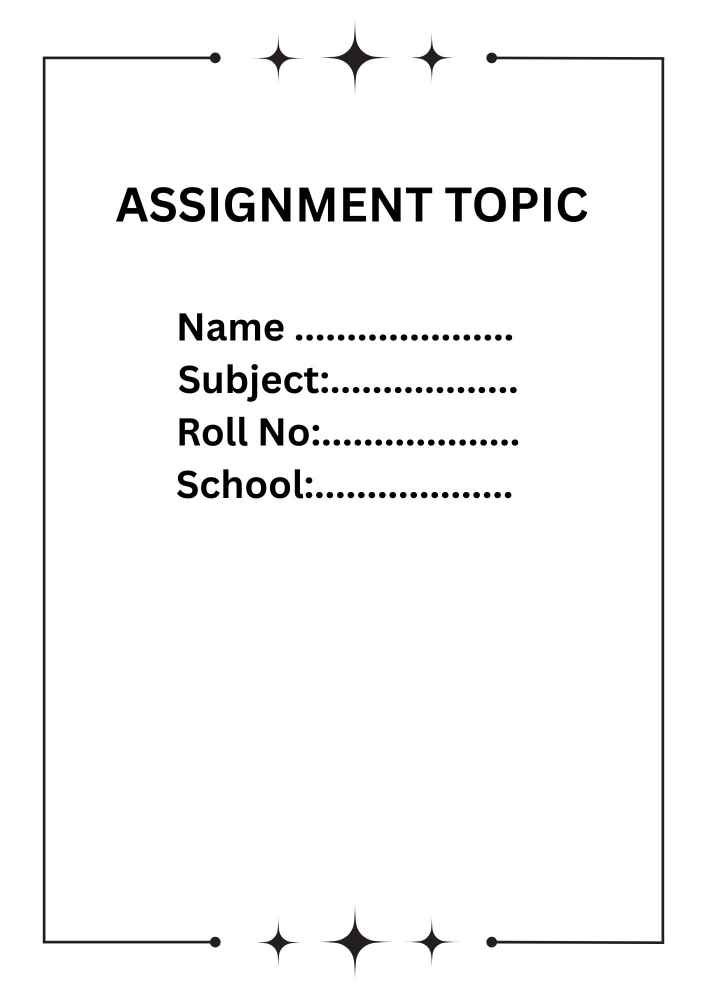
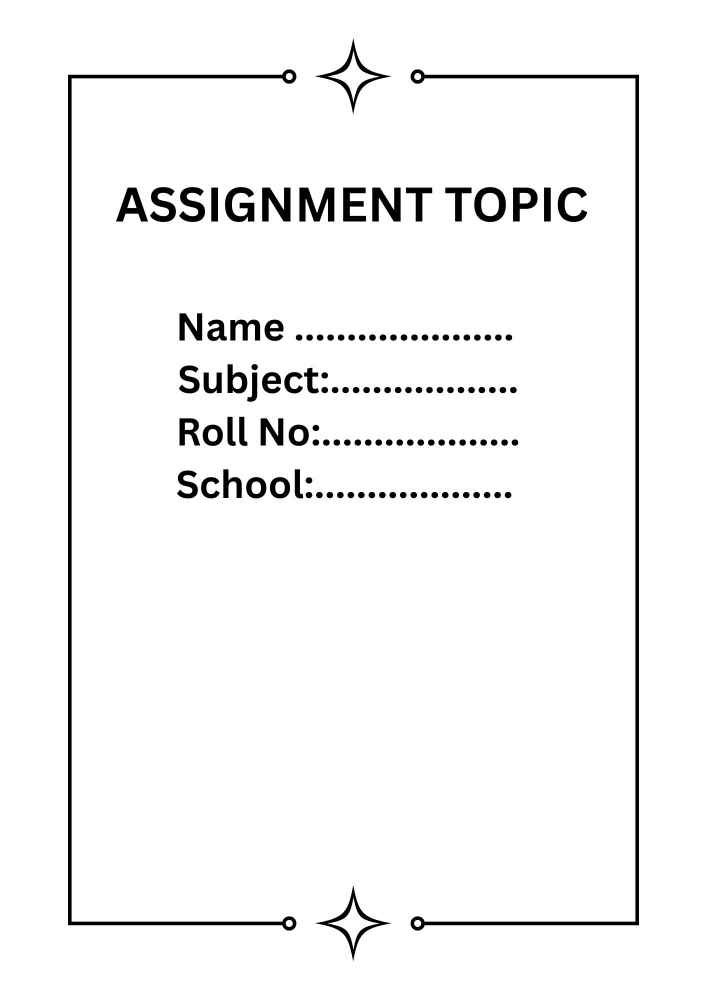
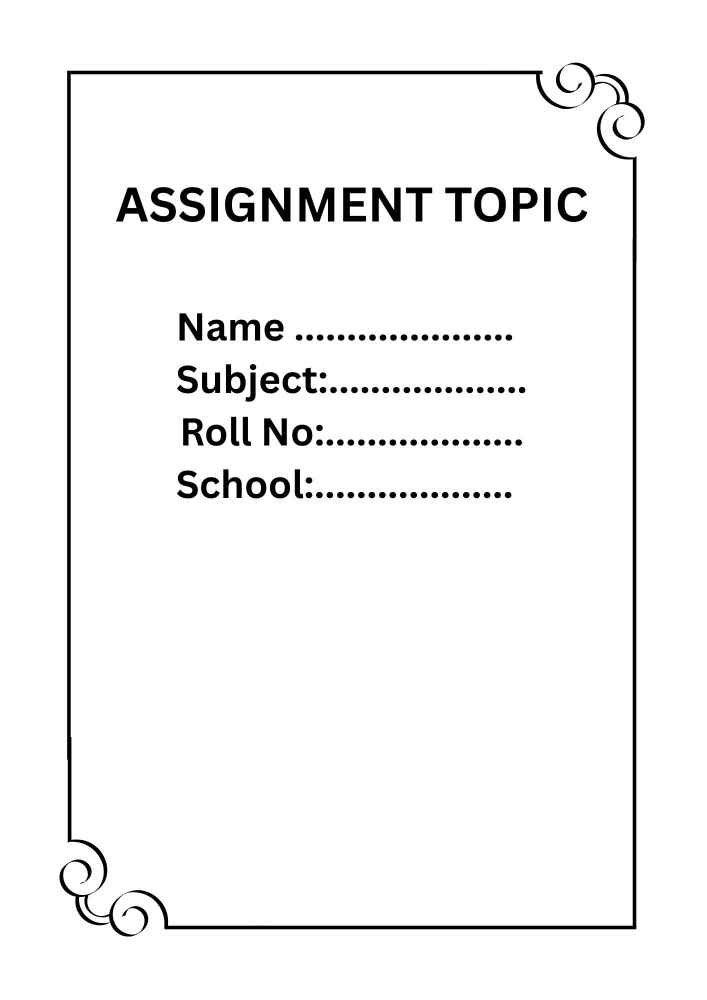
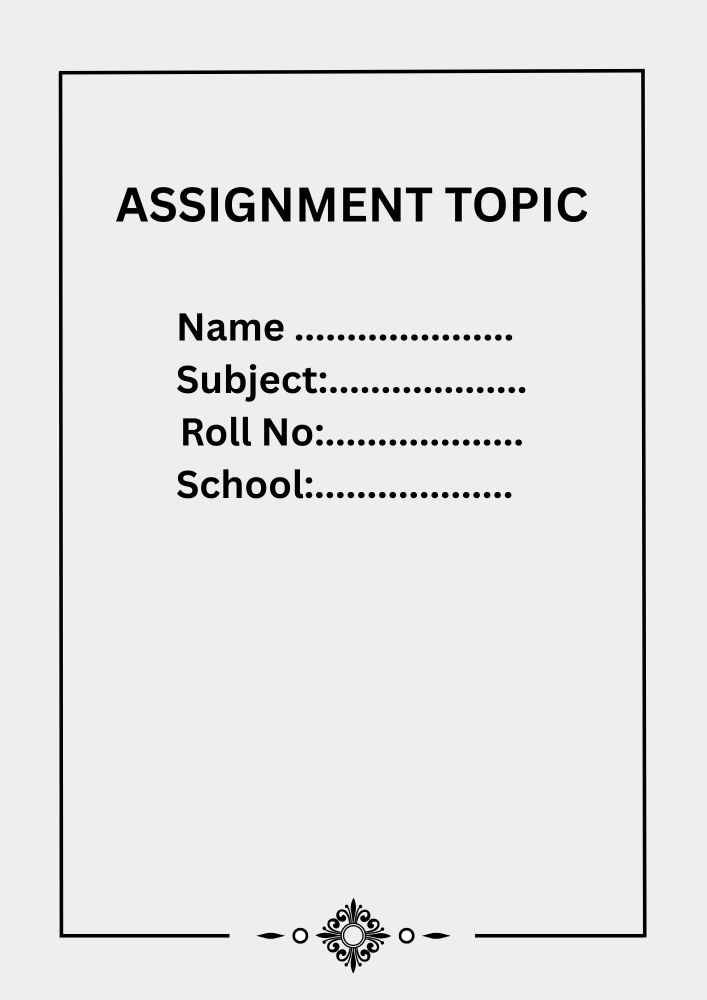
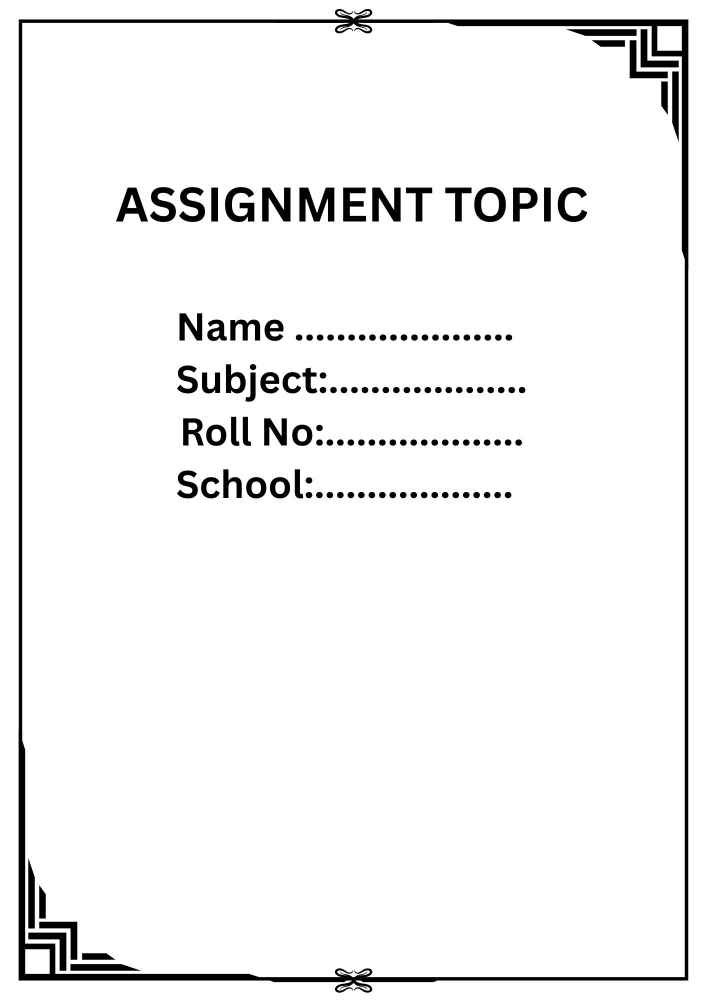
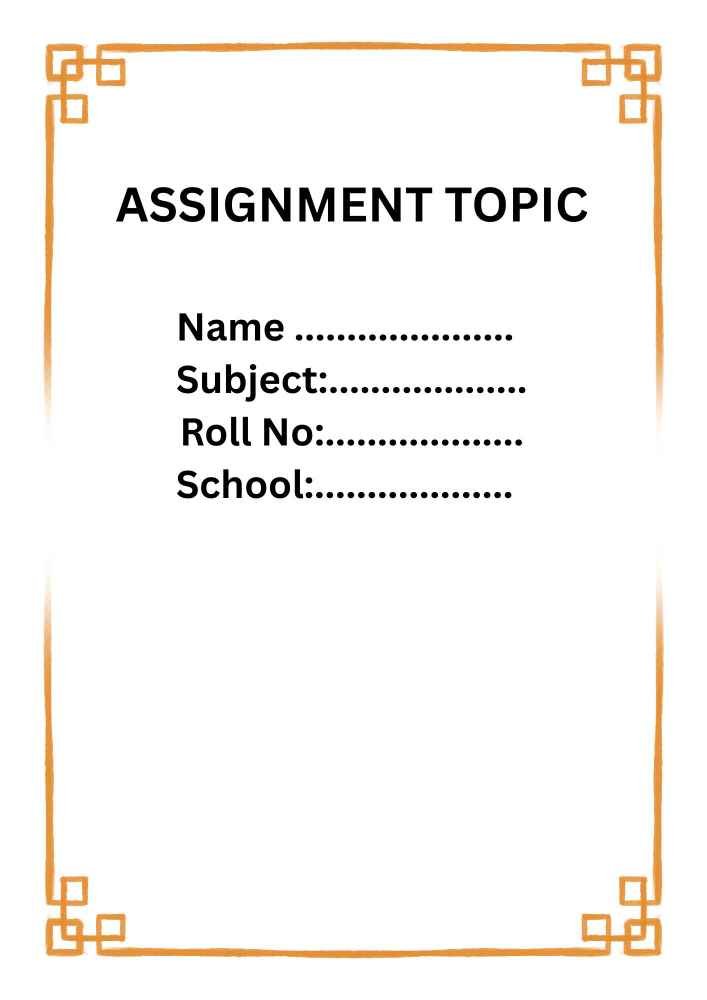
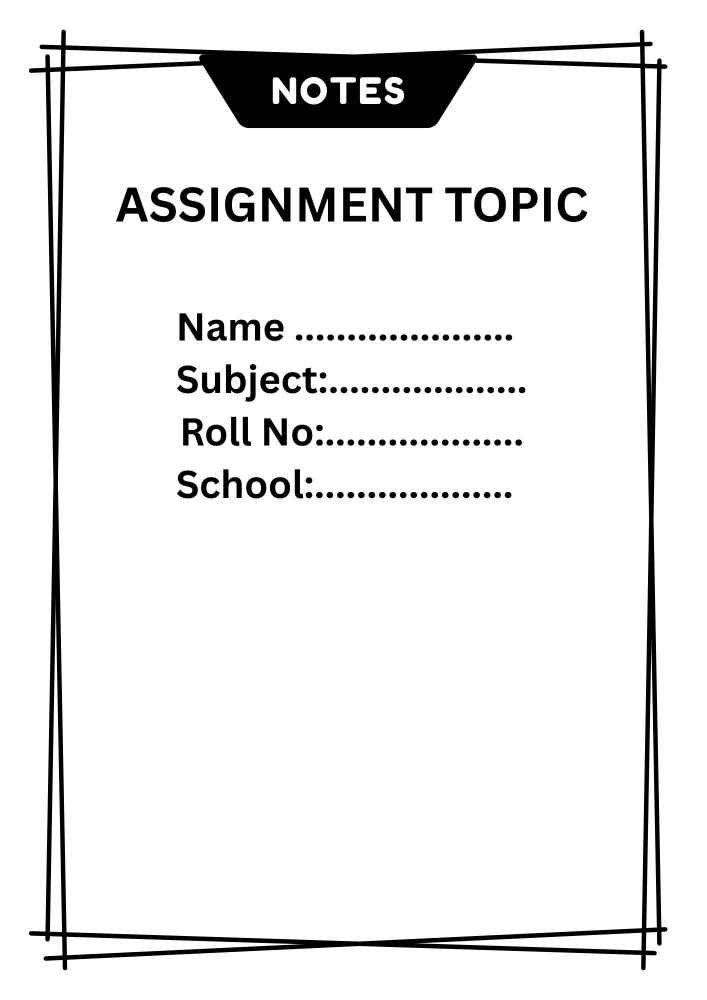
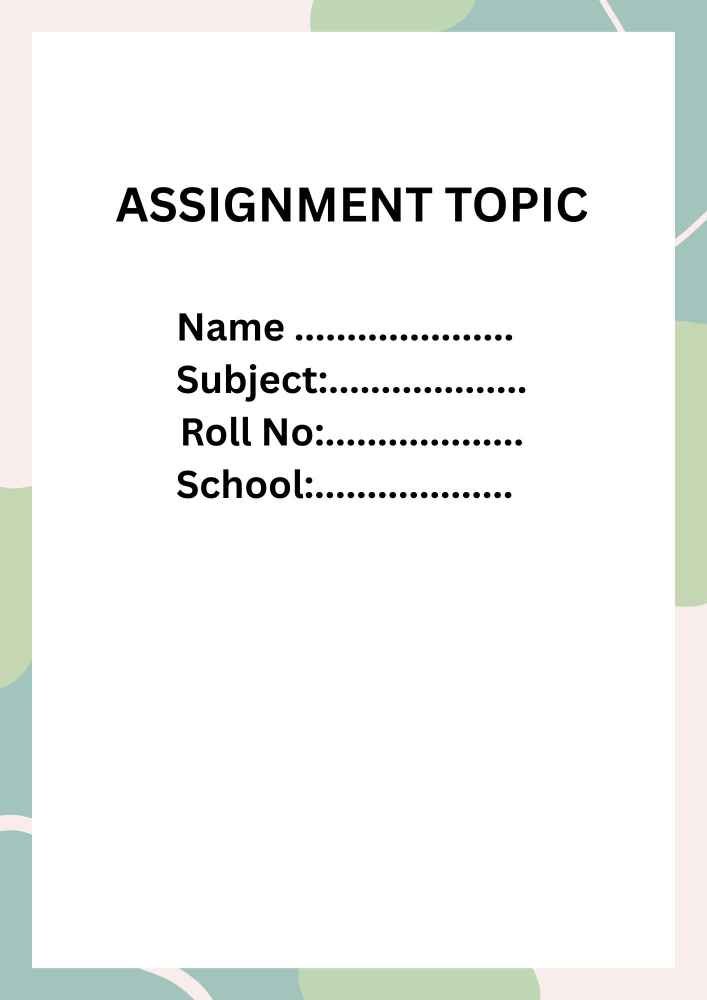
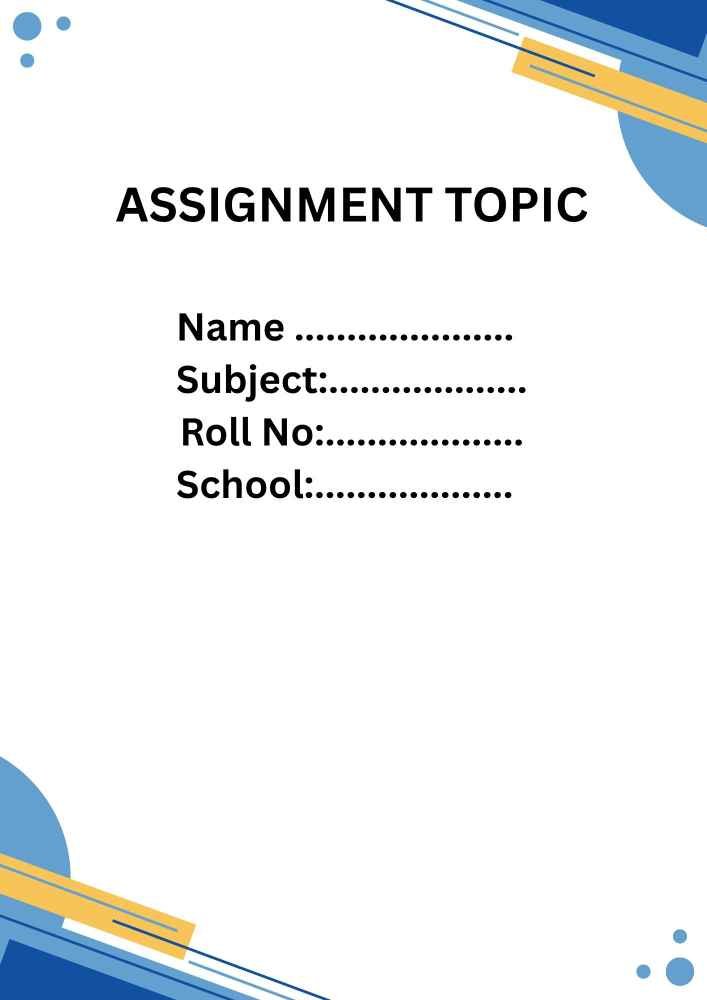
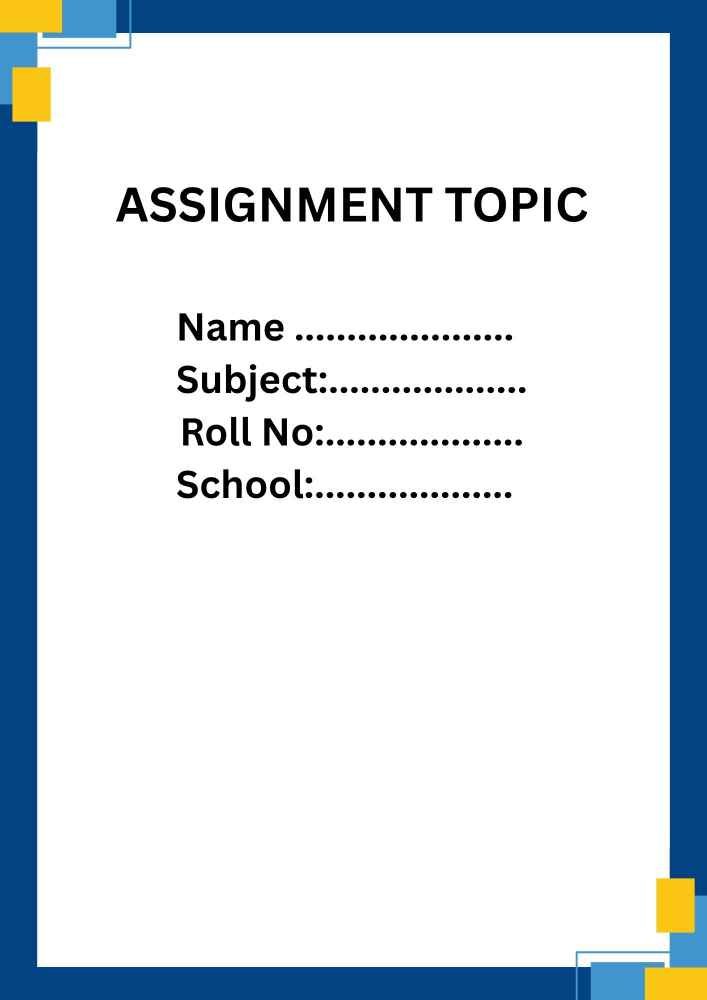
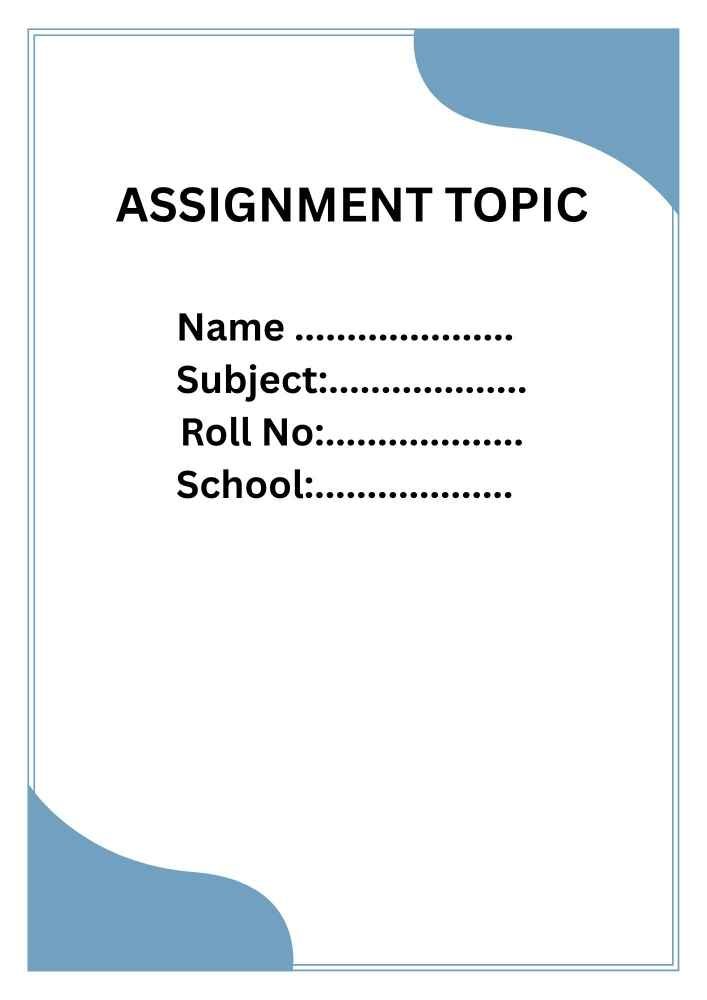
🛠️ Best Tools to Create Front Page Design of Assignment
If you want to make your assignment look neat and professional, having a well-designed front page is important. You don’t need to be a designer—there are many easy tools that can help you create a good-looking cover page.
Here are some of the best tools you can use:
✅ 1. Microsoft Word
This is one of the most popular tools for school assignments. You can:
- Use built-in templates
- Add text, images, borders, and shapes
- Make your own design easily
📌 Best for: Quick and simple front pages
✅ 2. Canva
Canva is a free online design tool. It has:
- Lots of templates and graphics
- Drag-and-drop features
- Easy to use, even if you are a beginner
📌 Best for: Stylish and creative designs
✅ 3. Adobe InDesign
This is a professional design software. It gives you:
- Full control over layout and design
- Many tools for detailed work
📌 Best for: Advanced users who want expert-level designs
✅ 4. Google Docs
Google Docs is like Microsoft Word, but online. You can:
- Create front pages with simple tools
- Work with friends in real time
📌 Best for: Group projects and simple designs
✅ 5. PowerPoint
PowerPoint is not just for slides! You can use it to:
- Design your front page creatively
- Add pictures, shapes, and text easily
📌 Best for: Custom layout and creative ideas
💡 Tip for Students:
Choose the tool that feels easiest to you. If you’re in a hurry, MS Word or Google Docs is perfect. If you want to make it more stylish, try Canva or PowerPoint.
❓ FAQ – Simple Assignment Front Page Design
Q1: What is the file format of the template?
📁 The template is in .doc format, which opens in Microsoft Word.
Q2: How can I edit the template?
✏️ Open the file in MS Word, and type in your own details like name, class, and subject.
Q3: What paper size is used?
📄 The template is made in A4 size, which is standard for school projects.
Q4: Can I use this for any subject?
✅ Absolutely! You can change the title and use it for any school subject or project.
Q5: Can I print the front page after editing it?
🖨️ Yes, the template is ready for printing.
Check More Creative & Stuning Assignment Front Page Design
![Simple Assignment Front Page Design [Free MS Word Template Download]](https://frontpagedesign.in/wp-content/uploads/2025/07/Simple-Assignment-Front-Page-Design-Free-MS-Word-Template-Download.jpg)