Hey there! 👋
Are you getting ready to submit your school project or assignment? Don’t forget one of the most important parts — the front page! It’s the very first thing your teacher will notice, and it creates the first impression of your work. A clean, well-designed front page doesn’t just make your assignment look neat and organized — it also shows that you’ve taken the time and effort to present your work properly.
Whether it’s a simple subject or a big science project, a tidy front page helps your assignment stand out, shows responsibility, and can even make your work easier to understand for the reader. So, before you print or submit, make sure your front page is just as ready as the rest of your project! 😊
To make things easier for you, we’re sharing a free MS Word front page template that you can download and edit in just a few minutes. 🎉
✨ What’s Inside the Template?
Here’s what you’ll find in the free Front Page Designs Of Assignments template:
- A big space to write your project title
- Easy sections to add your name, class, subject, and date
- Clean and simple layout (nothing too fancy)
- Ready to use in A4 size
- Fully editable in Microsoft Word
You can use this template for any subject — English, Science, History, or even Computer!
📥 How to Download
Just click the download button and open the file in MS Word. You can type in your details and your front page will be ready to go! 💻✏️
📄 Front Page Designs for Assignments [Free MS Word Template Download]
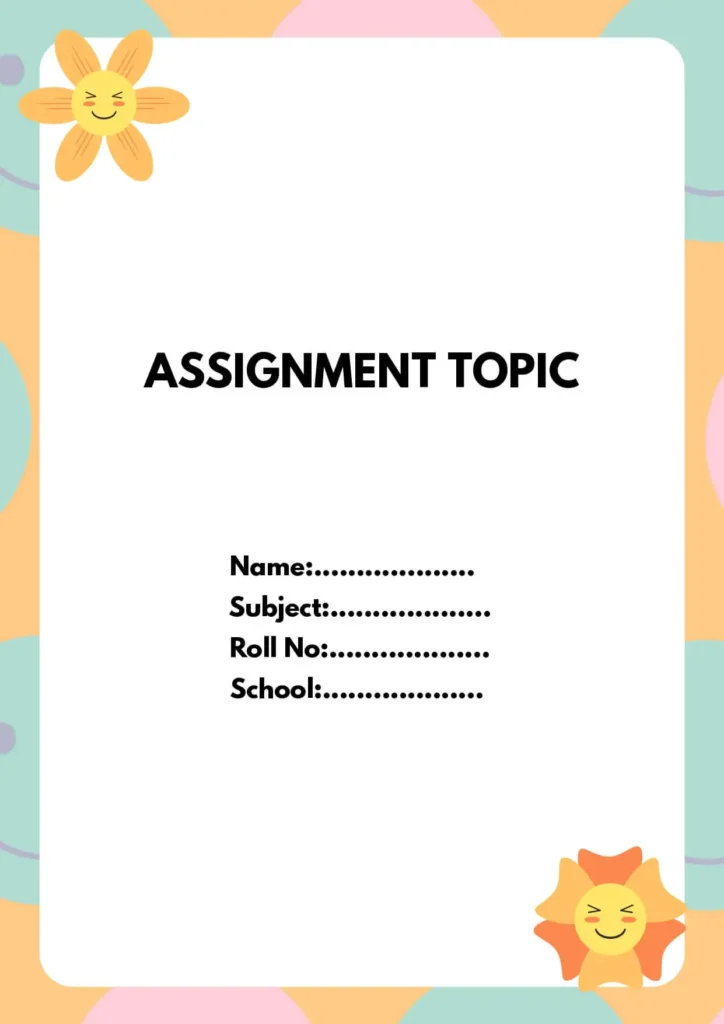
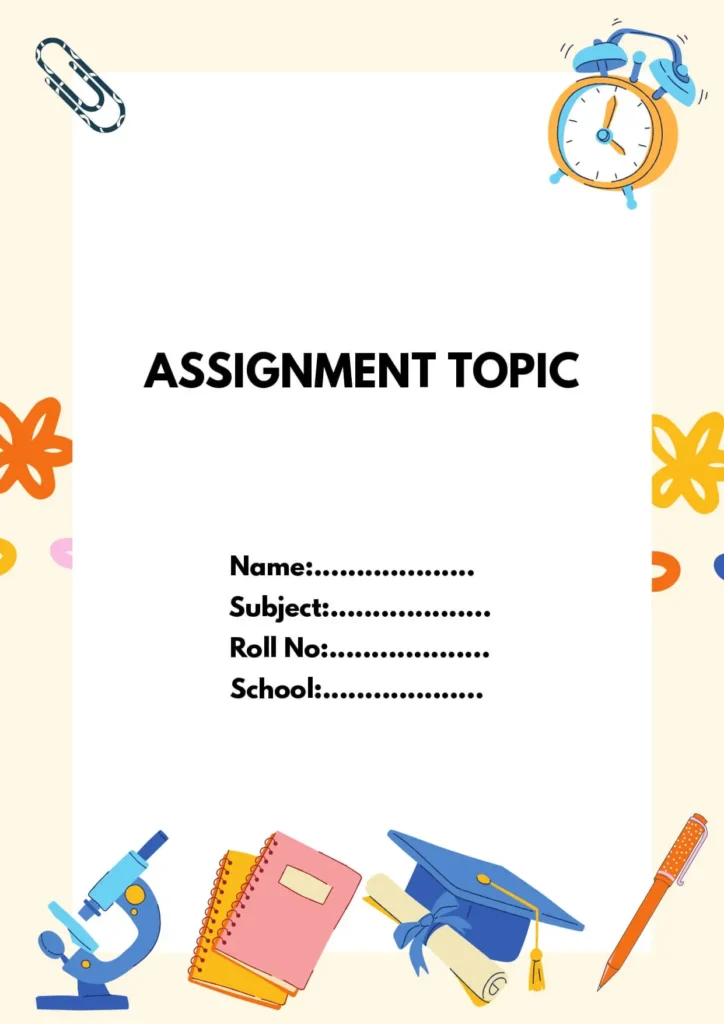
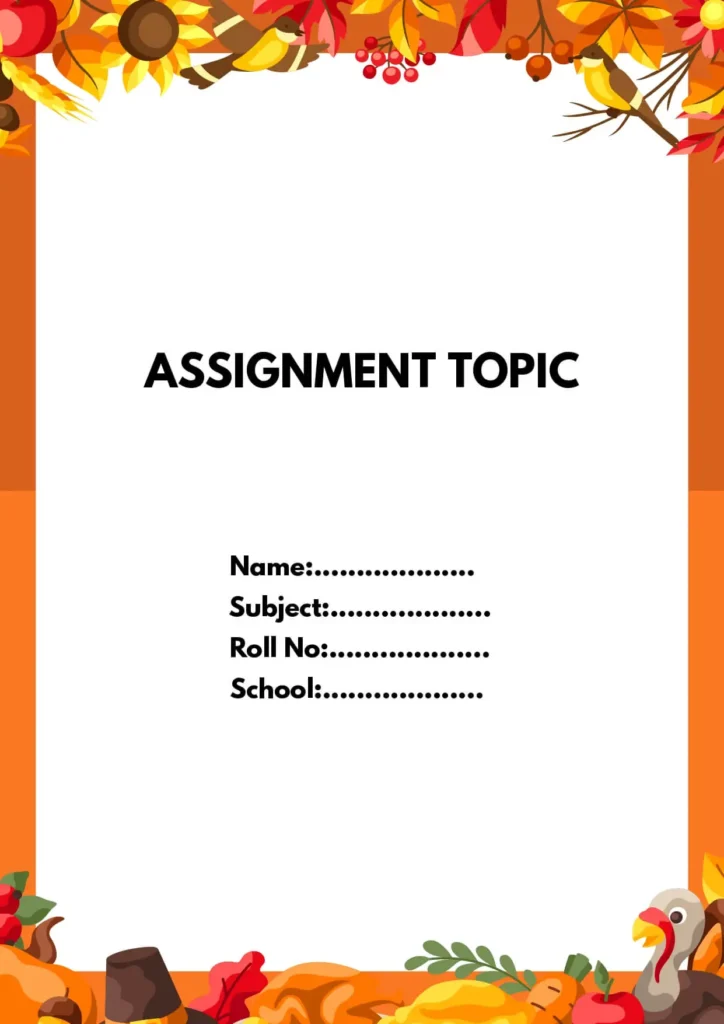
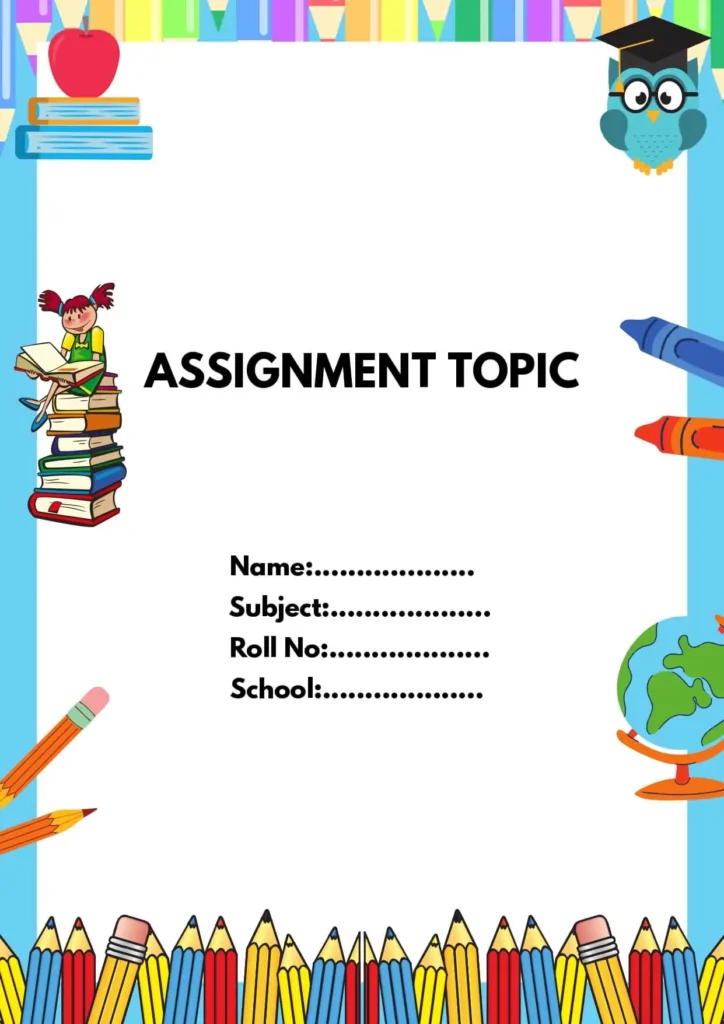
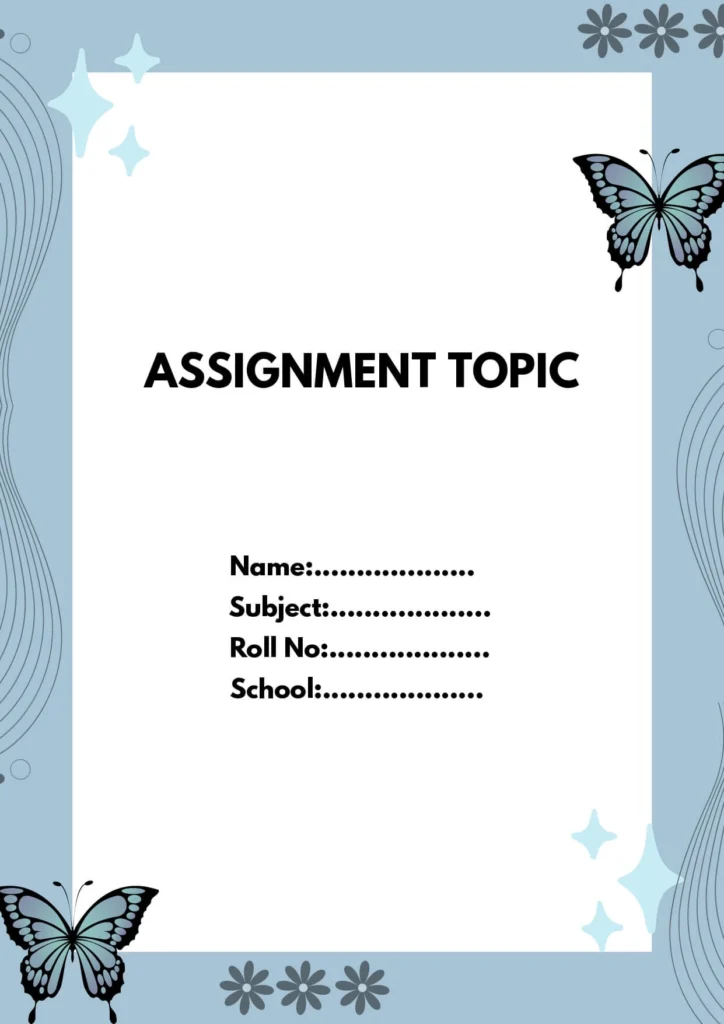
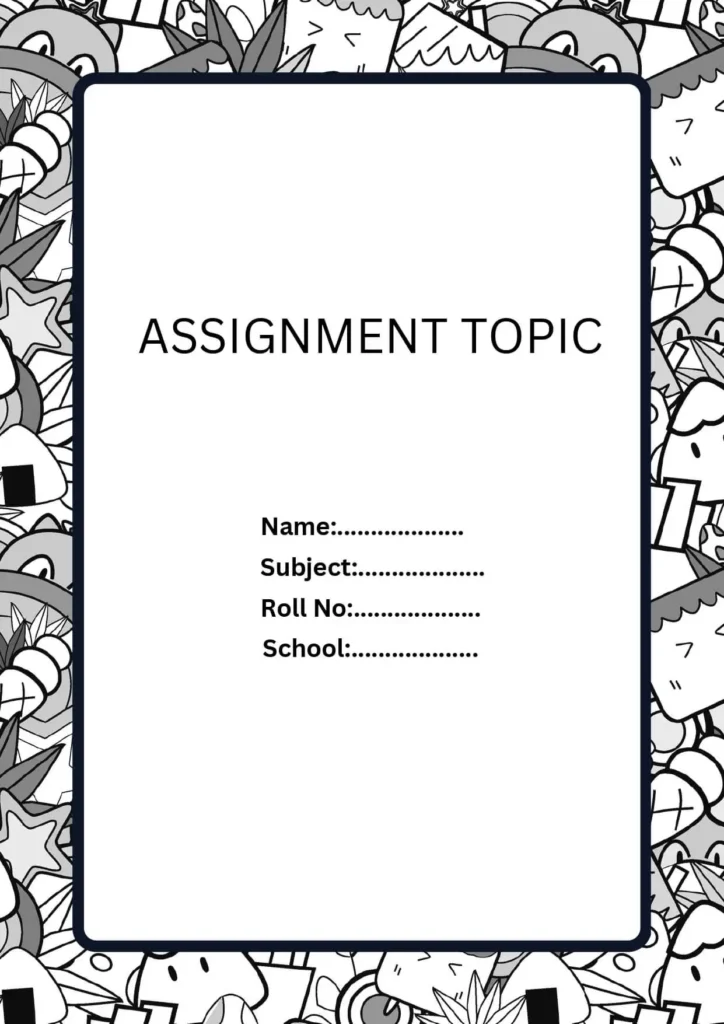
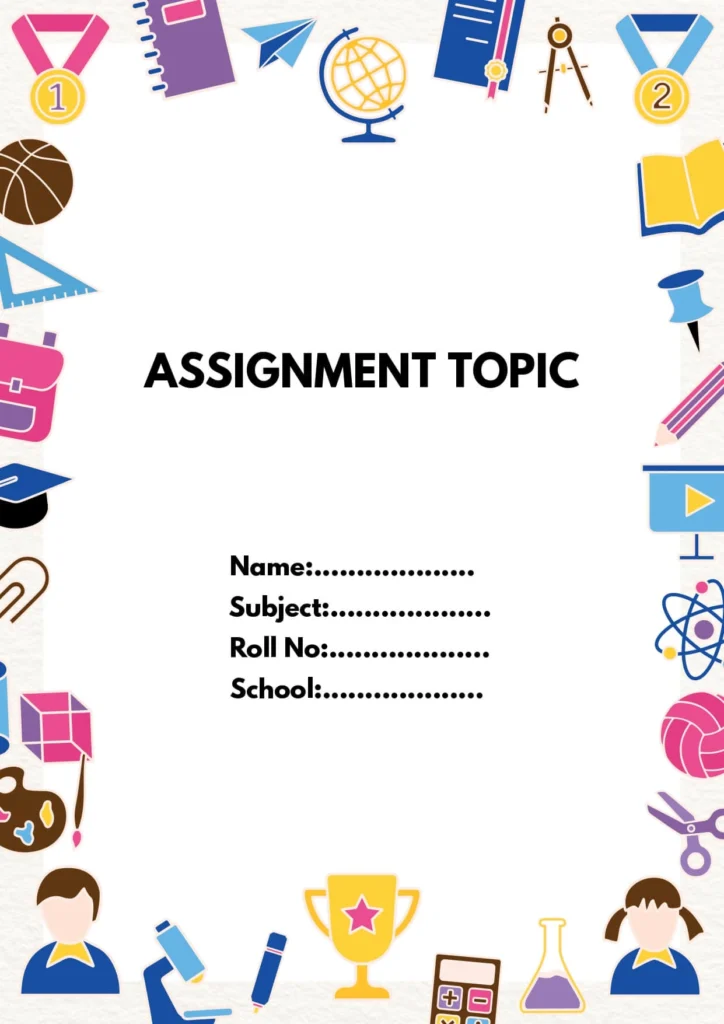
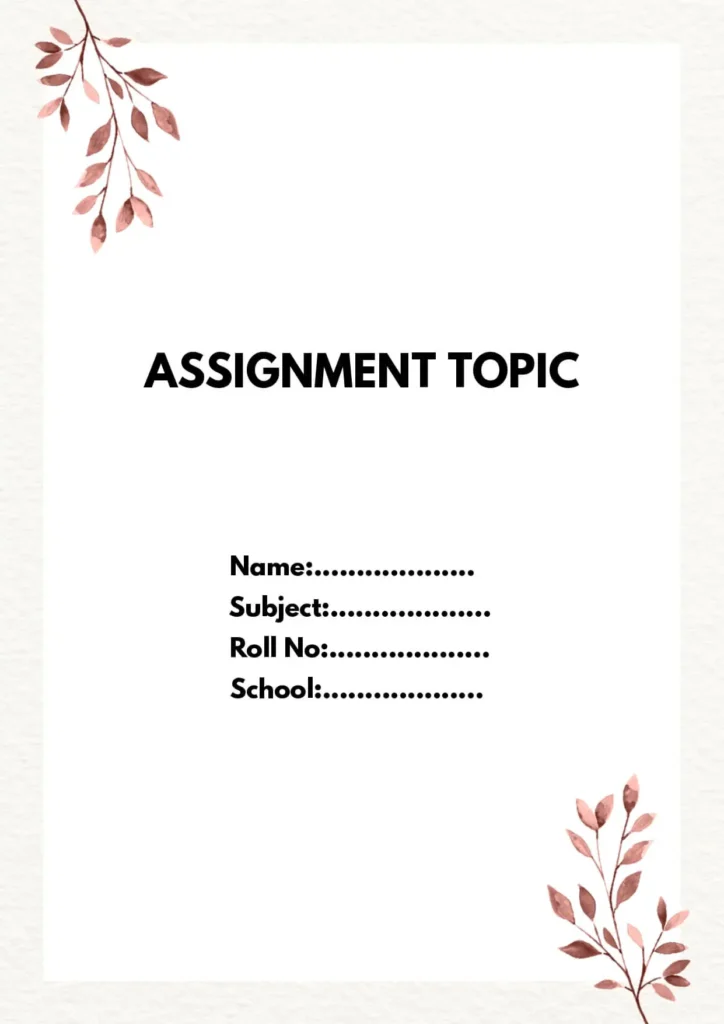
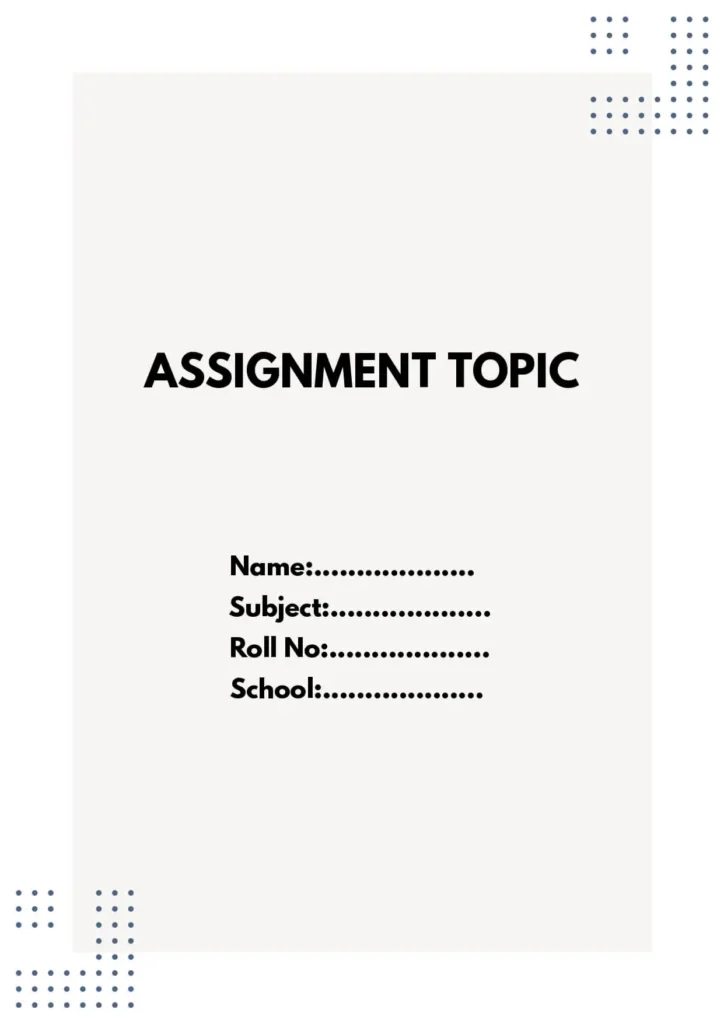
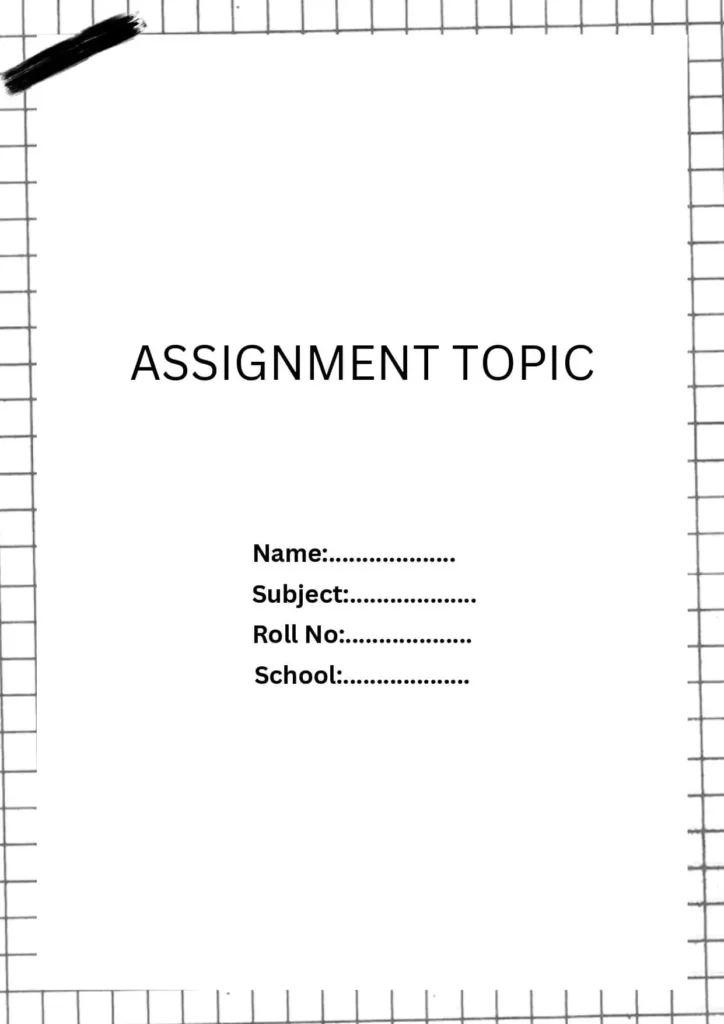
📄 How to Create a Front Page Design for Assignment
Creating a front page for your assignment is very important. It’s the first thing your teacher sees, and it gives a good first impression. A neat and well-designed front page shows that you have done your work carefully.
Here are easy steps to make a great front page:
✨ Steps to Design a Front Page
🔹 1. Start with a blank page
Open a new document in MS Word, Google Docs, or any tool you like. You can also use a ready-made template.
🔹 2. Choose a simple layout
Keep the layout clean and easy to read. Don’t make it too fancy or crowded.
🔹 3. Use a clear font
Pick a font like Arial, Calibri, or Times New Roman. Use one or two fonts only. Don’t use too many styles.
🔹 4. Add your title
Write the title of your assignment in big letters. Keep it in the center of the page.
🔹 5. Write your details
Below the title, add:
- Your name
- Your class/section
- Your subject
- The date of submission
🔹 6. Add a simple image (optional)
You can insert a small image related to your topic, but keep it simple. No clipart or cartoon images.
🔹 7. Keep it neat
Use plenty of white space so the page doesn’t look crowded. Don’t use too many colors or designs.
🔹 8. Check before you print
Before submitting, check for spelling mistakes or missing details. Make sure it looks clean and professional.
🛠️ Best Tools to Create Front Page Design
You don’t need to be a designer to make a good front page! Here are some easy tools you can use:
| Tool Name | What it Does | Best For |
|---|---|---|
| MS Word | Add text, shapes, and images easily. Includes some templates. | Quick and simple front pages |
| Canva | Online tool with ready-made designs and images. Drag and drop to edit. | Stylish and creative designs |
| Google Docs | Create and edit online. Simple design tools. Can work in groups too. | Easy layouts and group projects |
| PowerPoint | Not just for slides! You can design your front page here with full control. | Custom layouts and creativity |
| Adobe InDesign | Professional tool for designing documents. Advanced features and options. | Expert-level and complex designs |
💡 Final Tip
Even a simple front page can look great if it is clean and neat. Don’t overdo the colors or designs. Focus on making it clear, easy to read, and well-organized.
FaQs
What type of file is this?
👉 It’s a .doc file, made for Microsoft Word.
What paper size is it?
📄 It’s made in A4 size, perfect for school printouts.
You Can Try this also
Simple Assignment Front Page Design [Free MS Word Template Download]
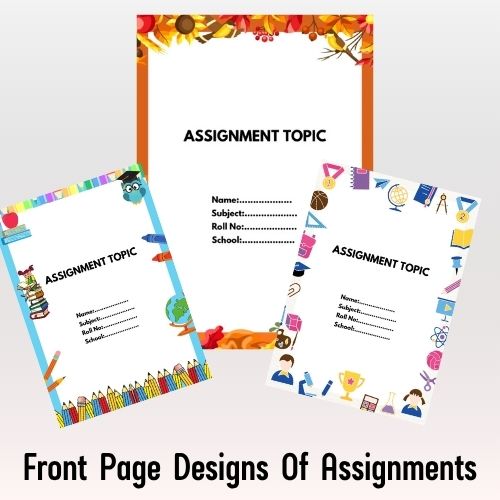
![Simple Assignment Front Page Design [Free MS Word Template Download]](https://frontpagedesign.in/wp-content/uploads/2025/07/Simple-Assignment-Front-Page-Design-Free-MS-Word-Template-Download.jpg)
